Access NYLE Resources
We are excited to provide you with access to our NYLE Bundle, which includes practice tests and questions that help you prepare for the New York Law Exam. Here is how to access the bundle:
Step 1: Sign In
To access the NYLE Bundle, sign in to your account using your email or username and password. Once you are signed in, click on the “NYLE” tab located on the top menu on the right.
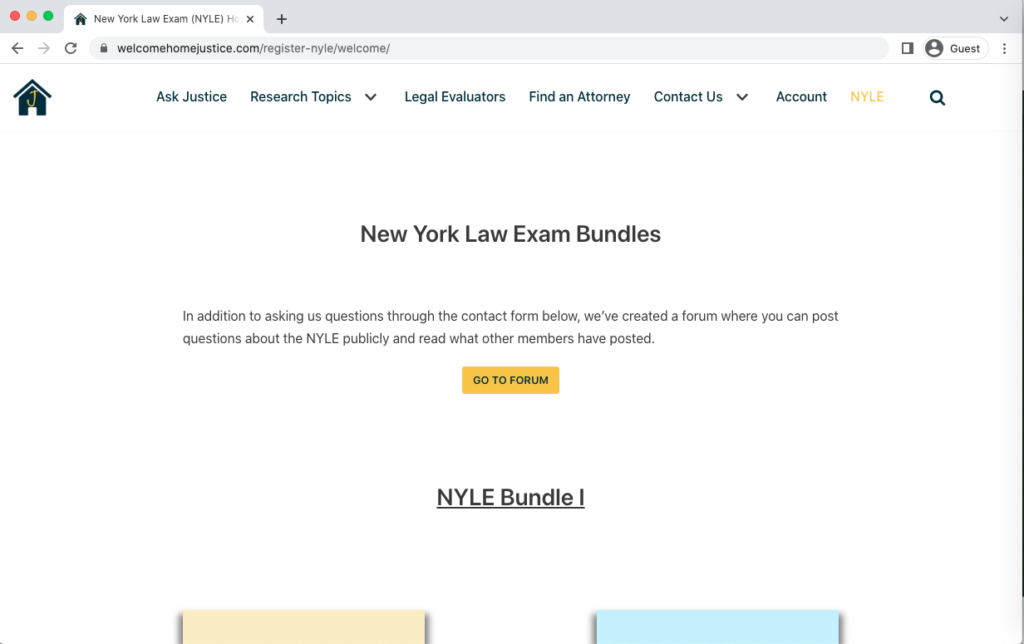
Step 2: Access Your Bundle
You will be taken to the NYLE Bundle page, where you can access all the materials you need to prepare for the exam. From here, you can review practice tests and other helpful resources.
What to Do If You Cannot Access the NYLE Bundle
Only one simultaneous connection is permitted at a time. If you are already signed in to your account but the NYLE tab continues to ask you to sign in:
- Try switching your browser to another browser, such as Google Chrome.
- If you are using Google Chrome, try logging out and signing in under Guest Mode.
These steps should log you out of any previous session and allow you to continue to access the practice questions. If any of these steps do not resolve the issue, please contact our customer support team for assistance.
We hope you find this resource page helpful in accessing and using our NYLE packages. If you have any further questions or concerns, please do not hesitate to reach out to us for assistance. Good luck with your NYLE preparation!